Check out what’s new in Visual Components 4.2.1!
We’ve made improvements to the usability, stability, and performance of our products in this release. Here’s an overview of the updates!
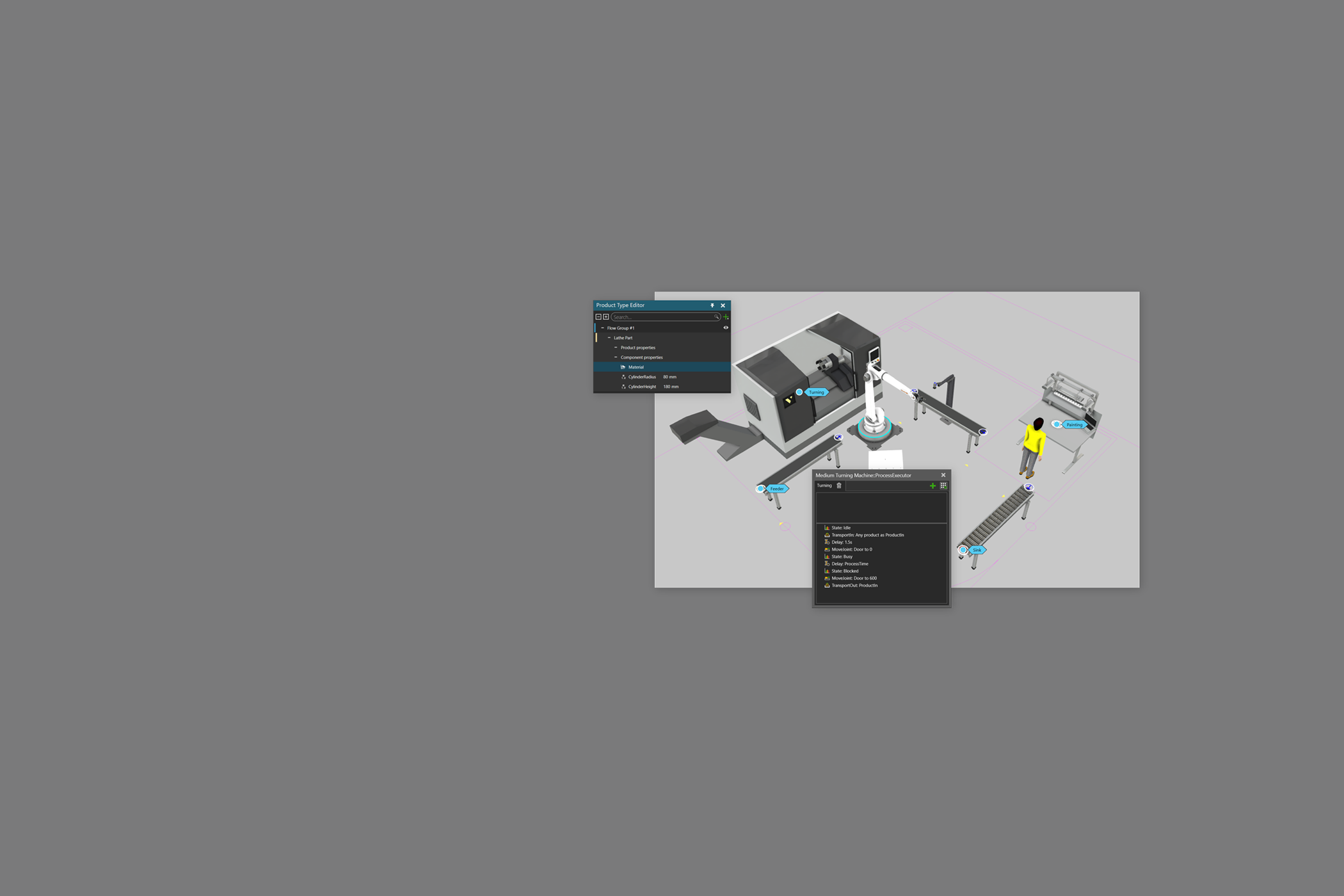
New Features
- There is now a new way for OEM developers to order ribbons via .NET API. The application config file can now only be used by VC developers to order ribbons.
- A new property has been introduced in ITeachContext.HidePropertyEditorPane to control the visibility of the property panel.
- eCat is now visible on process context by default.
Improvements and Optimization
- Quick access and context menus are now available in process context.
- It is now possible to assign NULL or empty variable with Assign Variable statement.
- In process modeling, ChangeType statement now changes component node materials to match what was defined in the target ProductType.
- Updates to the help file.
Overall bug fixes
- Exporting empty geometry no longer crashes application.
- In process modeling, reading product or component properties in delay statement works always now and not just only in first simulation run.
- Exception is no longer shown when GetProperty statement references a deleted component in process modeling.
- Issue with deleting robot statements in program editor has been fixed.
- The process bar getting stuck when exporting geometry in certain cases has been fixed.
- Expressions can now access components through a property of type List<Ref<Component>>.
- Issue with process model layout simulation failing when simulation speed is increased has been fixed.
- Topology data (i.e. curve, index, faces) are now persistent when component/layout imported via mathematical data import is saved and then reloaded.
- Fixed application crash issue when importing model via topology API.
- Assigning materials to shared geometry set now updates immediately in other instances (Note: this is a feature). If the user wants to change the material of the geometry set without updating the other instances, the user can collapse the feature first and then assign the material.
- StartTransportOut output to container no longer cause application crash.
- Matrix.GetQuaternion() now returns correct values on .NET API.
- Fixed missing materials issues on some imported CAD formats.
Download the Visual Components 4.2.1 Release Notes.
Further reading
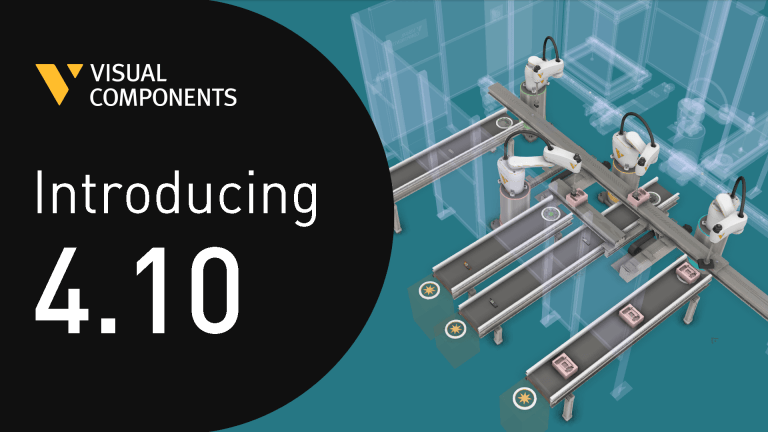
Introducing Visual Components 4.10 – Design beyond limits
Design beyond limits. That’s the promise of Visual Components 4.10. As manufacturing and robotics evolve, we continue to prioritize usability, ensuring that our tools not only keep up with industry...
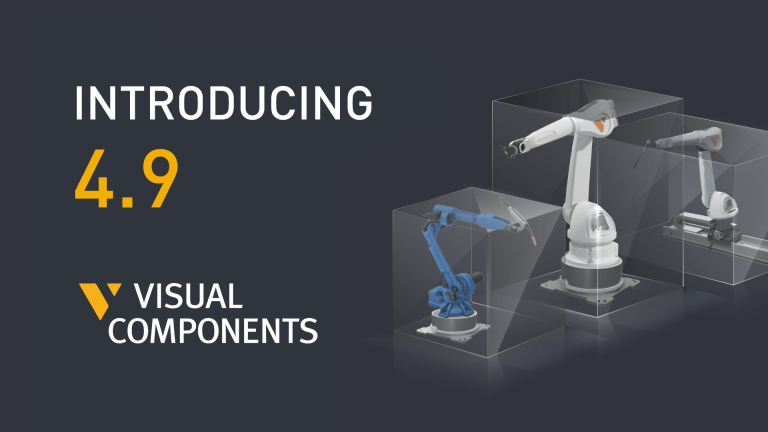
Introducing Visual Components 4.9 – Craft with clarity
The latest version of our manufacturing simulation and robot offline programming solution is here, bringing improved clarity to production planning and optimization in manufacturing. With greater clarity, our users can...

Introducing Visual Components Robotics OLP
We're excited to announce a significant upgrade for Visual Components. We've transitioned to a robust solution that serves both manufacturing simulation and robot offline programming. This new offering, named 'Visual...