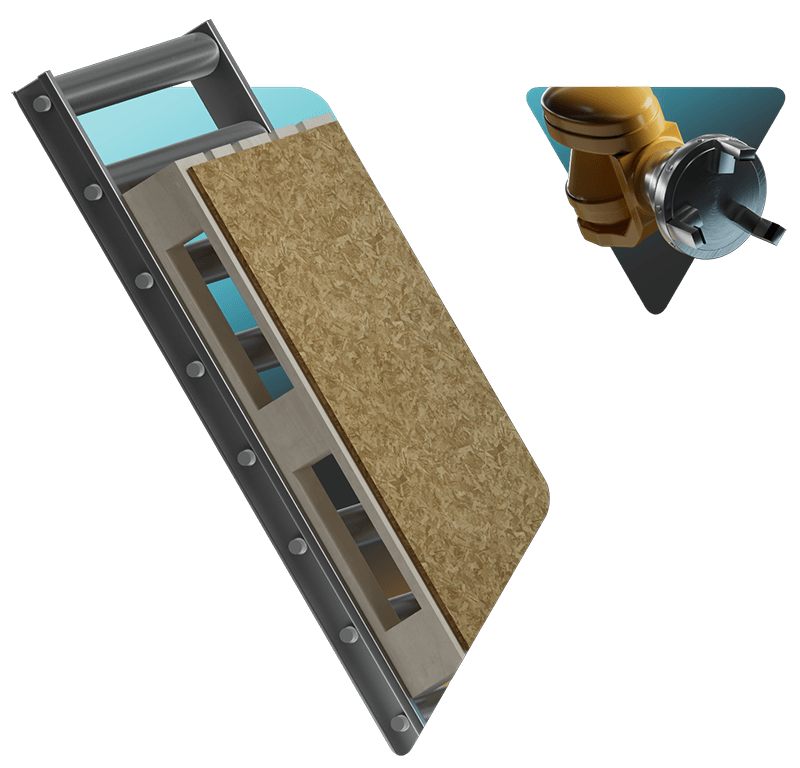Downloads
Download the latest versions of Visual Components software including the Visual Components 4.10 product family and Visual Components Experience.
Before downloading the installer, please follow the instructions below
New user
Make sure you have a valid product key to activate the software, if you don’t have a license please contact us.
Version upgrade
If you’d like to upgrade to the latest version of Visual Components and have a valid maintenance agreement, simply fill out the Upgrade Request Form.
Network license user
For network license users, please download and setup Network License Server first before using the software.
Need a previous version of Visual Components?
To get installer files for previous versions of the Visual Components 4.X family, contact our Support Team at support@visualcomponents.com.
Visual Components 4.10
Visual Components 4.10.2 installers (Updated on 18/11/2025).
Installers from our website are only intended for direct customers of Visual Components. OEM customers should request custom installers from their respective OEM partner.
Visual Components Manufacturing Simulation
- Visual Components Essentials 4.10.2
- Visual Components Professional 4.10.2
- Visual Components Premium 4.10.2
Visual Components OLP
Network License Server
Visual Components License Server can be used to manage licenses on a network for users of all Visual Components products and compatible OEM products.
SIMIT external coupling
Visual Components coupling for Siemens SIMIT software. The connection is only available in Visual Components Premium 4.3 and newer versions.
Yaskawa MotoSim plugin
Visual Components files needed for coupling with Yaskawa MotoSim. The connection is available in Visual Components Premium 4.9 and newer versions.
Visual Components Experience
Download the installers for the Visual Components Experience desktop application. Please visit the “Experience” product page for the mobile app download links.
Installer for previous versions
Visual Components 4.9.2.0 installers (Updated on 15/10/2024).
To get installer files for previous versions of the Visual Components 4.X family, contact our Support Team at support@visualcomponents.com.
Visual Components Manufacturing Simulation
- Visual Components Essentials 4.9.2
- Visual Components Professional 4.9.2
- Visual Components Premium 4.9.2
Visual Components OLP