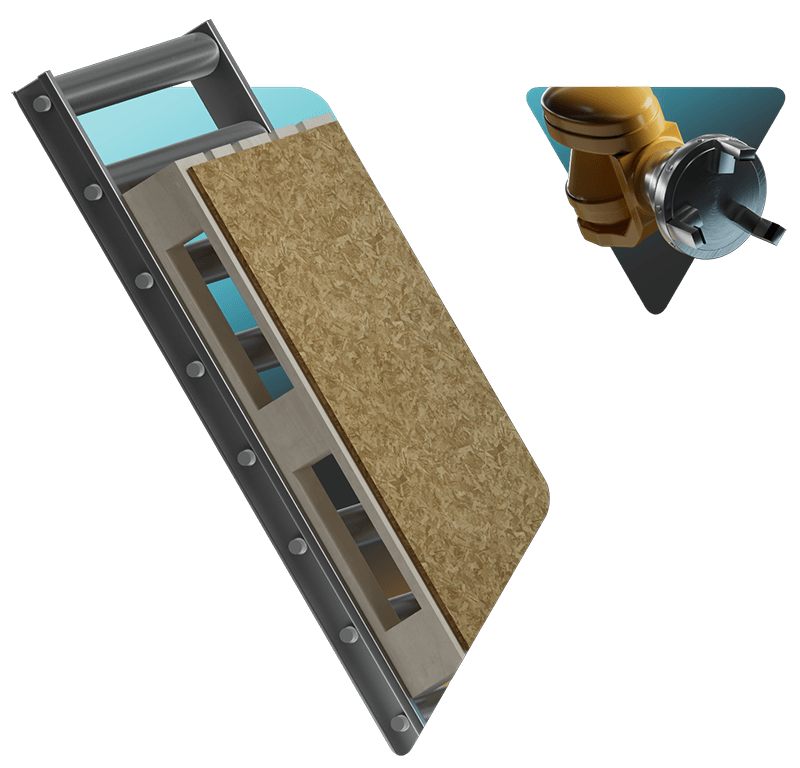System requirements
Here you can find the minimum and recommended system requirements to run our software. If you have any questions about your hardware’s compatibility, feel free to reach out to us.
Visual Components 4.10
| Recommended specification | |
|---|---|
| CPU | Equivalent to Intel i7 12th generation. • CPUs with strong single-core performance preferred. • Intel x64-bit processors are supported. ARM and 32-bit systems are not supported. |
| RAM | 16GB or more |
| HDD | 15GB of available space |
| Graphics card | Nvidia GPU with at least 4GB dedicated memory (dedicated GPU recommended) |
| Graphics display resolution | 1920 x 1080 (Full HD) or higher |
| Mouse | three buttons (left, middle, right) |
| 64-bit operating system | Windows 10 or Windows 11. (Note: Versions 4.5 or older do not support Windows 11) |
| Minimum specifications | |
|---|---|
| CPU | Intel Core i5 8th Gen or equivalent. • Intel x64-bit processors are supported. ARM and 32-bit systems are not supported. |
| RAM | 8GB |
| HDD | 10GB of available space |
| Graphics card | Integrated Intel UHD. |
| Graphics display resolution | 1920 x 1080 (Full HD) or higher. |
| Mouse | three buttons (left, middle, right) |
| 64-bit operating system | Windows 10 or Windows 11 (Note: Versions 4.5 or older do not support Windows 11) |
Internet access is recommended for product activation and component catalog download. Additionally, ensure that port 443 is open to allow for these processes to be completed successfully.
Running Visual Components 4.10 in a virtual machine or accessing it using remote desktop are not supported.
Visual Components Network License Server
| Requirements | |
|---|---|
| Operating system | Windows 10 Pro 64-bit, Windows 11 Pro 64-bit, Windows Server 2012 64-bit, Windows Server 2012 R2 64-bit, Windows Server 2016, Windows Server 2019, Windows Server 2022 |
| Network access | Firewall needs to be configured to allow UDP traffic on the chosen port (default is 5093) |
| Internet Access | Access to Internet (HTTPS) is required on the server for automatic license activation |
Additionally: Every client needs to be able to access this local network server through the defined access point to use the Visual Components products with the network license. Distributing network licenses over the Internet is explicitly not supported by the network license server (other than over VPN) as stated in EULA for Visual Components products.