Check Out What’s New in Visual Components 4.1.2
We’ve made a lot of improvements to the usability, stability, and performance of our products in this release. Here’s an overview of the major updates!
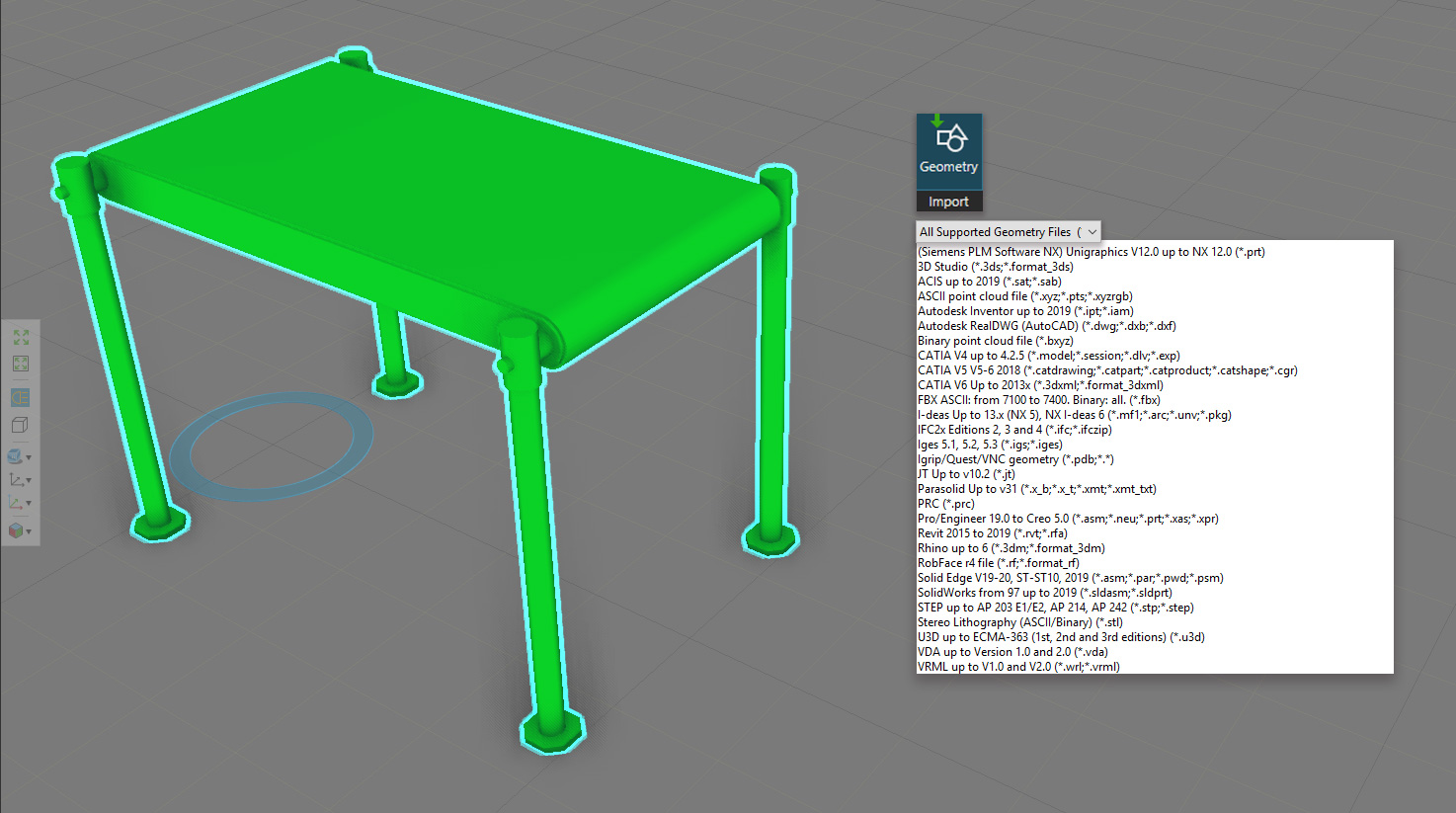
New Features
- Localization for Spanish and French languages.
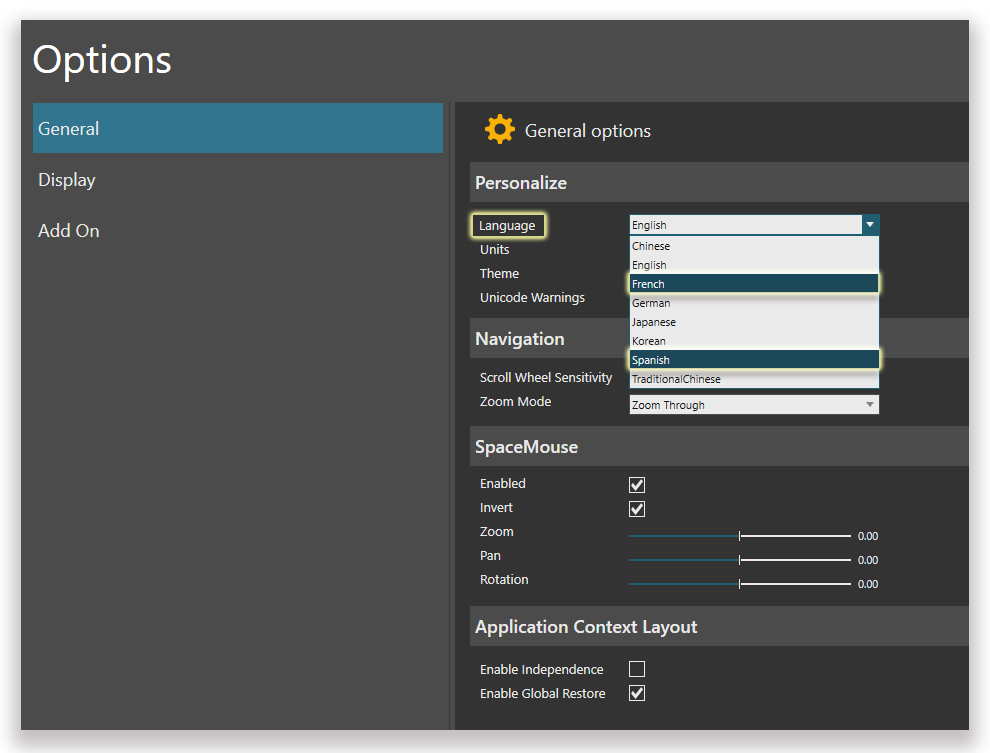
- Added help files in Spanish and French.
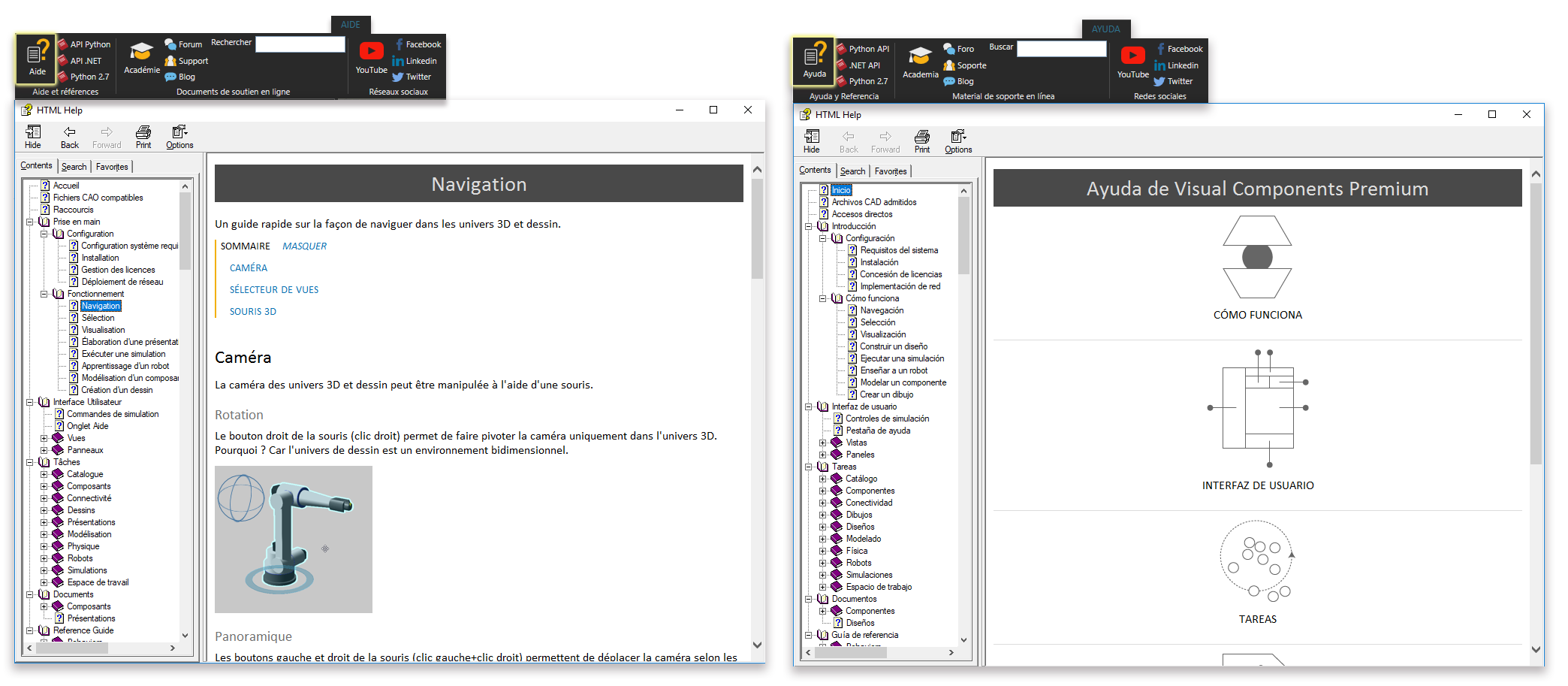
Improvements and Optimization
- Updating CAD importer to support new formats and versions.
- Using the mouse wheel to pan the world. Users can click on the mouse wheel to pan the world, if the mouse supports it.
- Use the only available routine in the call statement as default.
- User can double click on the mid mouse button to fill the view of the 3D world, if the mouse supports it.
- OEM customizable version number at backstage license and version section.
- Updates to Robot2 helper library.
- Improved the size of the gallery headers.
Overall bug fixes
- In certain circumstances, changing a feeder part caused an exception. This problem has been fixed.
- Fixed issue that caused a crash when trying to assign driver for follower link.
- Corrected an issue causing the application to crash when loading a layout containing a geometry of zero kb.
- Resolved a problem where the value of property was not updated when an expression was changed.
- Routing Rule did not reset when using Proxy. This problem has been fixed.
- Fixed an issue where an interface was not connected when using PnP under certain circumstances.
- Corrected a problem that caused an application crash when connecting a signal and the user would switch to another application.
- .NET API – Annotation bound box data was different between creation and loading, this has been corrected.
- Fixed a problem creating an exception when a user would create a chart on Statistics under certain circumstances.
- Shortcut key ‘X’ and ‘N’ did not work in File menu. This issue has been corrected.
- Improved the positioning of the angular dimension to avoid being placed on top of other lines.
- Fixed a problem where the collision detector settings dropdown became unavailable under certain circumstances.
- Retrieving angle values did not return all the data. This has been changed to include all the expected values.
- Floor and grid size did not update correctly sometimes. This issue has been fixed.
- Connecting to external monitors could cause an exception in previous version. Work has been done to minimize the chances to encounter this problem.
- An exception might appear if a user would quickly click between File -> Print and another menu. Improvements were made to reduce this problem.
- Fixed a problem causing the application to be sent back when opening layouts from recent files in File menu.
- Corrected an issue causing the browser grid view to not work in the material assign tool.
- Added updates to supported CAD file formats to import filter.
- The size of the recent documents is now wider to display the full file names.
- Fixed an issue causing the camera animator to duplicate the current view statements after saving layout and loading a new component immediately after.
- Corrected a problem with the camera animator, impossible to change back simulation time under certain circumstances.
- Made the non-formatted time unit to be seconds in the camera animator.
- Clicking multiple times on top of simulation or relative time modes would change the times in the camera animator. The problem was fixed.
- Fixed a problem with the simulation clock when using Months Days Hours.
Download the Visual Components 4.1.2 Release Notes
Further reading
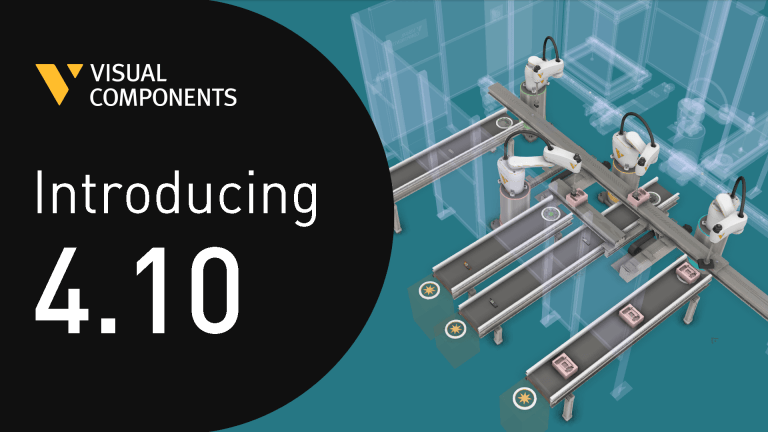
Introducing Visual Components 4.10 – Design beyond limits
Design beyond limits. That’s the promise of Visual Components 4.10. As manufacturing and robotics evolve, we continue to prioritize usability, ensuring that our tools not only keep up with industry...
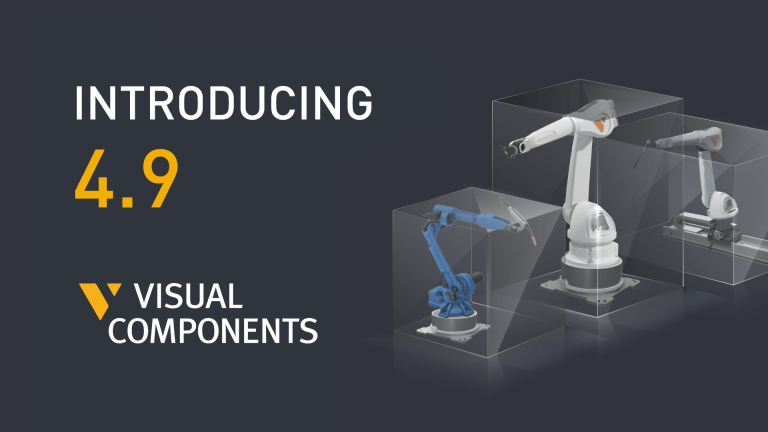
Introducing Visual Components 4.9 – Craft with clarity
The latest version of our manufacturing simulation and robot offline programming solution is here, bringing improved clarity to production planning and optimization in manufacturing. With greater clarity, our users can...

Introducing Visual Components Robotics OLP
We're excited to announce a significant upgrade for Visual Components. We've transitioned to a robust solution that serves both manufacturing simulation and robot offline programming. This new offering, named 'Visual...