Check Out What’s New in Visual Components 4.1.1
We’ve made a lot of improvements to the usability, stability, and performance of our products in this release. Here’s an overview of the major updates!
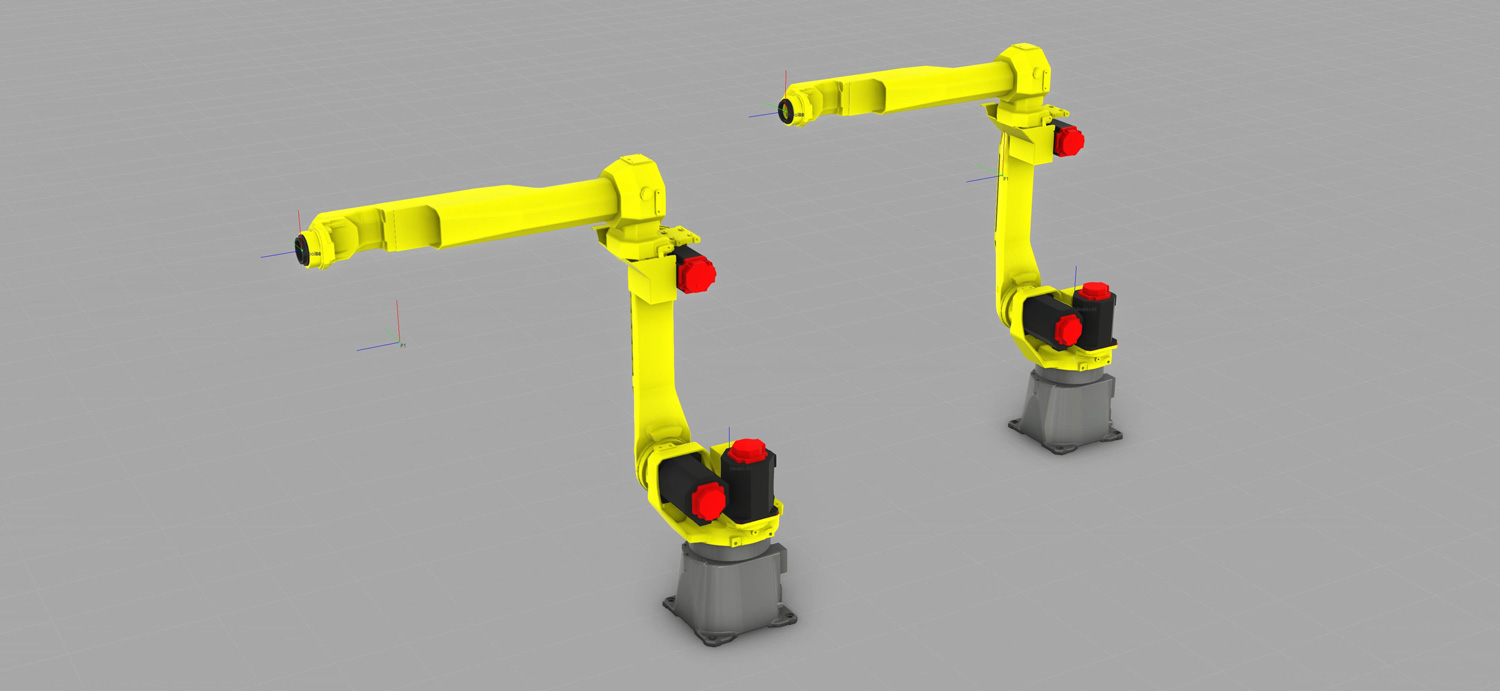
We’ve made a lot of improvements to the usability, stability, and performance of our products in this release. Here’s an overview of the major updates:
Improvements and Optimization
- Connectivity: Variable pair value locking in Connectivity
- eCatalog: Added C# events to indicate when eCatalog source indexing has started and finished
- Export/Import: Supported exporting/importing frames (DBPoint in dwg)
- Import: OBJ texture data size optimization
- Installer: Added Privacy Policy tab next to EULA
- Licensing: Disabled renewal notification in lease licensing scenarios
- API:
- Added support for reading reference and material-type component property StepValues
- Python Unicode improvements
- Robotics:
- Support for showing robot frames of all or just the selected robot
- Allowed toggling the visibility of points in a path statement
- Robotics/API:
- Control robot path schema frame name, colour and size
- Added small robotics support, e.g. statement double click and snap mouse up events
- Settings:
- Disable user settings saving to configuration files
- Allowed customization of the backstage Info screens
- Added an event to indicate when backstage page is opened or closed
Overall bug fixes
- API:
- Fixed “Support for this scheme not found” error when using the pack folder feature
- Fixed an internal exception raised when changing the render mode in left toolbar
- Application:
- Fixed memory leaks
- Connectivity:
- Fixed a OPC UA connection failure when server reports unreachable endpoint address
- Drawing:
- Fixed fill view on selected command for drawing templates
- Fixed 3D render mode change having an effect on the 2D drawing view visibility
- Fixed slowness when generating an isometric view with a specific component
- Fixed drawing vertical dimension text being printed horizontal when using Area selection
- eCatalog:
- eCatalog source lists are now downloaded in the order that they are listed in the configuration file
- Fixed a crash when setting tags for eCatalog smart collections
- Fixed eCatalog becoming non-functional after cancelling the main application confirm close dialog
- Fixed eCatalog panel not displaying files when just the “Files” filter is used
- Fixed eCatalog not being able to process components packaged in layouts in non-english (virtual) machines
- Export:
- Fixed crashes when generating a 3D PDF from public layouts that use the Bob component
- Import:
- Fixed Hoops CAD Import when Catia files reference external files
- Installer:
- Changed fonts in the installer to better match those in the Launcher
- Layout:
- Fixed loading layouts with component properties saved using comma separators
- Fixed a crash when loading a layout with corrupted Groups
- Fixed resolving node references when loading layout items
- Components are now uniquely named when importing a layout on top of an existing layout
- Made it possible to zoom the 3D World when Signal and Interface nodes in the Network Map are shown
- Licensing:
- Fixed a license renewal and deactivation issue
- Modeling:
- Fixed component selection by double-clicking a feature on modeling tab
- Fixed ‘Expression needs recompilation:’ error when creating a property
- Improved error handling when loading layouts
- Fixed incorrect PnP sliding path after changing the rotation of a child’s frame
- Enabled editing an interface when that interface is not connected
- Fixed interacting with Orthographic view
- Fixed vcHelpers.Selection.py node geoset selection issue
- Prevent deleting locked components
- Fixed copied links moving when the original link is moved
- Fixed an issue when saving components
- Rendering:
- Added two-sided lighting and updated light rendering
- Robotics:
- Fixed a crash while interacting with components during collision detection
- Fixed robot position values not updating on the UI when snapping in Object Mode
- Enabled cascaded robot routine calls from the Python API
- Fixed vcTopologyPickCommand TargetCurves property returning an empty list
- Fixed robot target configuration being different between versions
- Fixed robot redundant axis interpolation
- Fixed jog and interact being inverted and sluggish
- Fixed robot path curve picking almost hanging the GUI
- Statistics:
- Fixed inconsistent colours Statistics charts
- UI:
- Fix related to progress bar
- Fixed slowdown due to constantly appearing and disappearing scrollbar
- Improved selection of Signal and Interface nodes in the 3D World
- Fixed colour theming for drop-down text boxes
- Improved window management in case of multiple applications when loading layouts
- Fixed wait cursor being shown only when the mouse was over the progress dialog
Further reading
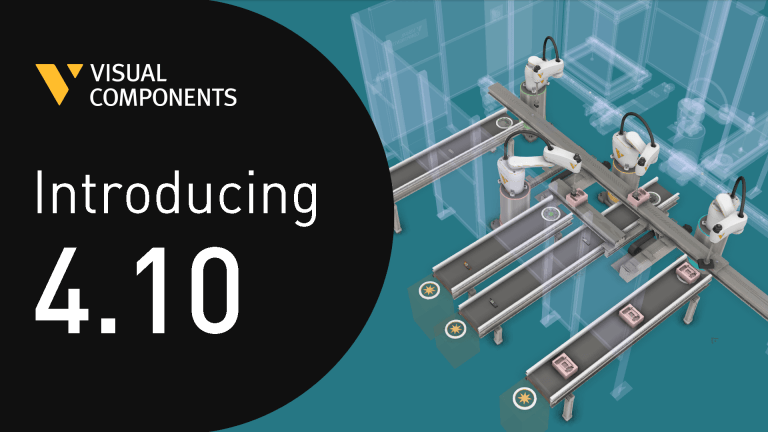
Introducing Visual Components 4.10 – Design beyond limits
Design beyond limits. That’s the promise of Visual Components 4.10. As manufacturing and robotics evolve, we continue to prioritize usability, ensuring that our tools not only keep up with industry...
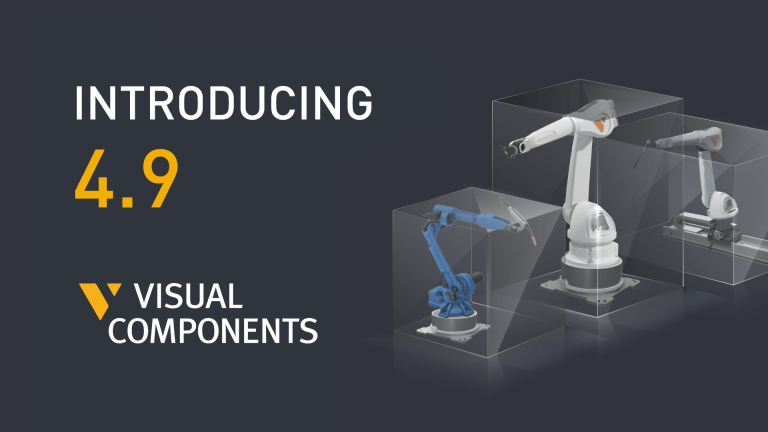
Introducing Visual Components 4.9 – Craft with clarity
The latest version of our manufacturing simulation and robot offline programming solution is here, bringing improved clarity to production planning and optimization in manufacturing. With greater clarity, our users can...

Introducing Visual Components Robotics OLP
We're excited to announce a significant upgrade for Visual Components. We've transitioned to a robust solution that serves both manufacturing simulation and robot offline programming. This new offering, named 'Visual...