Visual Components Experience: Mobile Viewer
With Visual Components Experience, you can share your layouts and simulations on-the-go from your smartphone or tablet. Check out this video to see how it works!
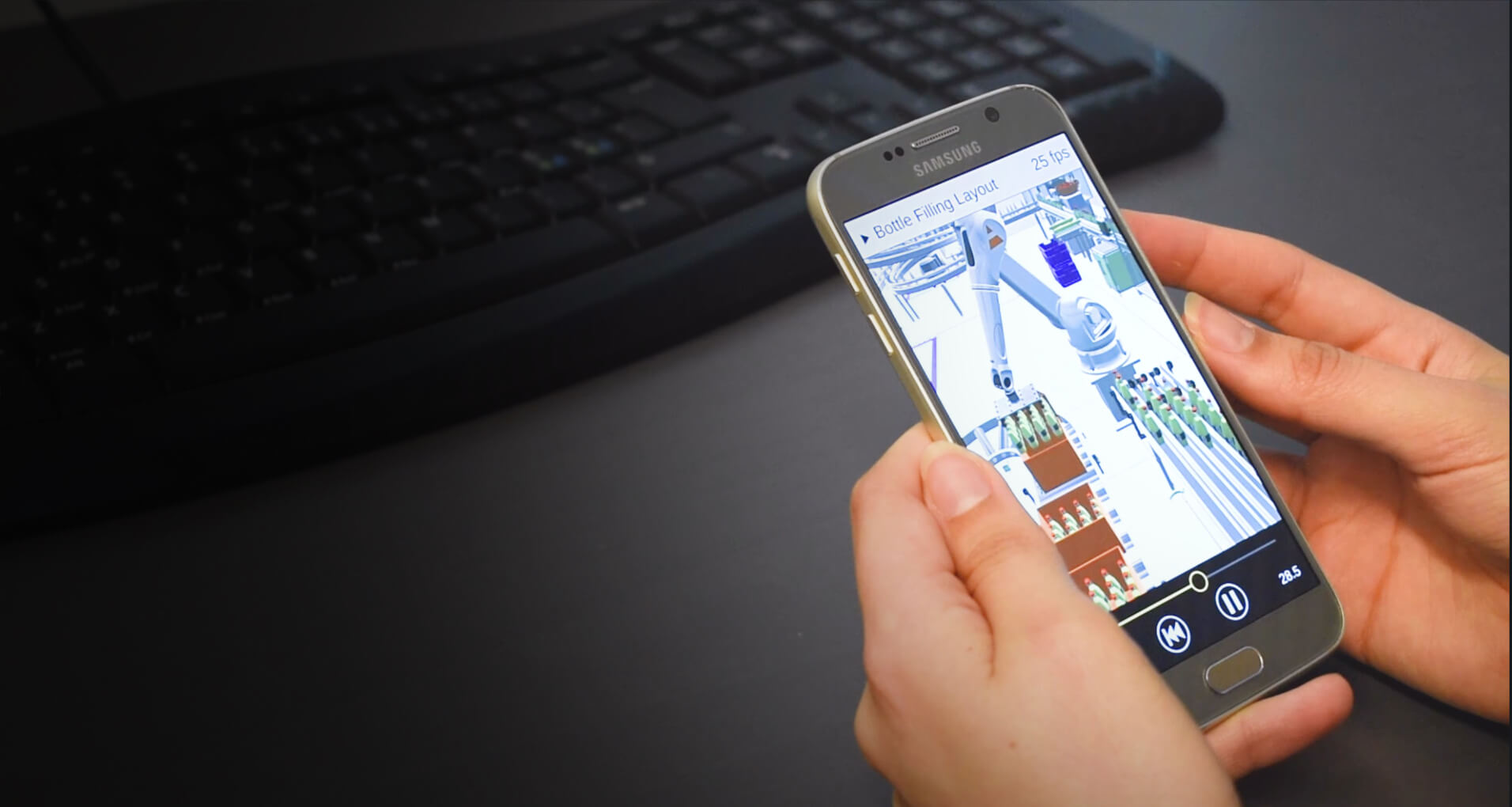
We recently launched the Visual Components Experience mobile app, which allows you to view manufacturing simulation solutions designed with Visual Components from your smartphone or tablet. Our mobile application makes it easy for manufacturing professionals to present their production layouts on-the-go and share them with their colleagues, prospects and stakeholders.
The Visual Components Experience mobile viewer includes control actions that allow you to start, pause, rewind and fast forward the simulation and switch to other recorded animation files. It uses the following standard multi-touch gestures to navigate in the 3D world:
- Rotate the viewpoint by dragging one finger right, left, up or down
- Zoom in by spreading two fingers apart (“stretch”)
- Zoom out by pinching two fingers together (“pinch”)
- Pan by moving two fingers in the same direction
Want to see how it works? Check out this video and find out how to experience your simulations on mobile!
Visual Components Experienceworks on both iOS and Android devices and is available for free in the App Store and Google Play.
Want to find out how Visual Components can help you save time, reduce costs, and improve production performance? Get a demo!
Further reading
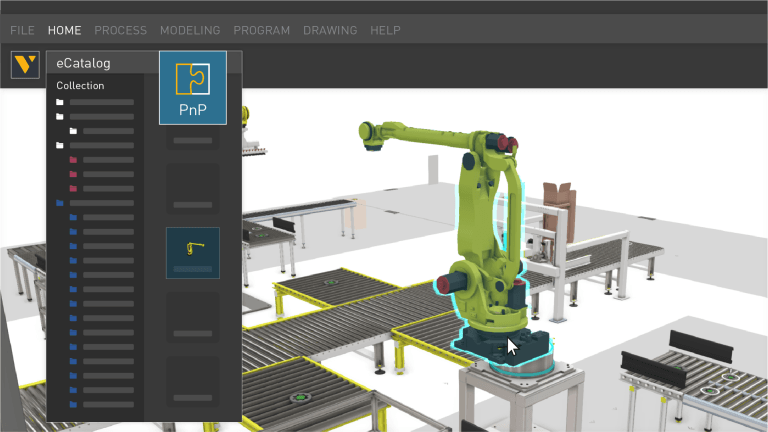
Leveraging simulation for factory layout design
Explore how discrete event simulation and digital twin technology play crucial roles during the ideation and planning phases of factory layout design. Our software simplifies the design process, providing accurate...
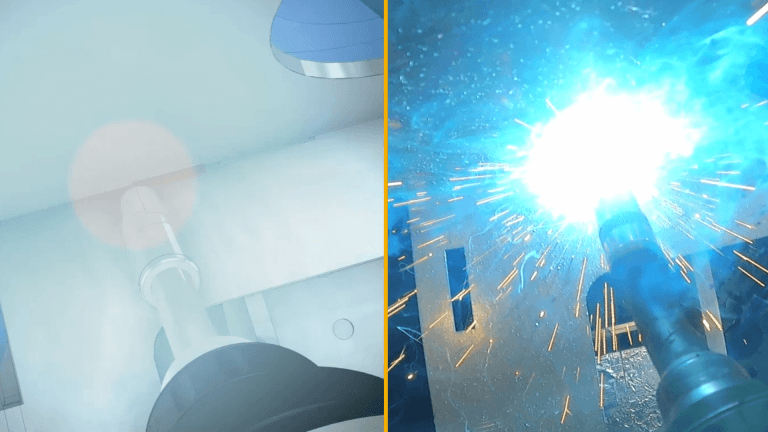
Robot offline programming (OLP): the complete guide (with examples)
This is your complete and comprehensive guide to offline robot programming (OLP). After introducing the topic, it addresses common misconceptions, the problems it resolves, benefits, and real-life example of its...
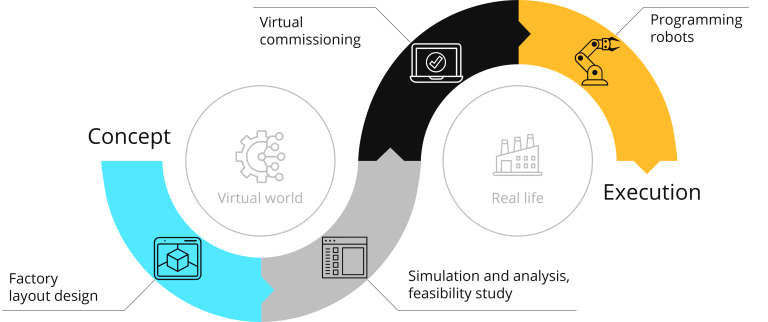
Manufacturing simulation: bring your projects from concept to reality
Manufacturers that commit to the digital transformation inherent in Industry 4.0 will reap the rewards of higher production efficiencies and faster project execution. Together, these will drive growth and profitability...