Robot Simulation Software: Everything You Need to Know
How is robot simulation software used to program robots virtually? What are the top 7 reasons to use robot simulation software? Find the all the answers and learn more in this article.

A record-breaking 2.7 million industrial robots operate in factories globally (as per The new World Robotics 2020 Industrial Robots).
Why are manufacturers around the world investing in robotic automation?
Most manufacturing projects are successful, but many suffer delays and cost overruns. Using robot simulation software early in the analysis and planning phases will help you avoid these bottlenecks.
In this article, we’ll walk you through everything you need to know about robot simulation software.
Here are the key aspects we will cover. You can jump to a part that interests you most.
Let’s dive right in.
1. Robot simulation basics
There are many reasons for simulating the operation of an industrial robot. Whether you are a robot manufacturer, an industrial and automation engineer, or involved in developing automation proposals–you can benefit from it.
However, depending on your role, you may have different needs. Therefore, the type of virtual robot software you need may differ as well.
Let’s take a look at different scenarios:
- A robot manufacturer will want to model how a design performs.
- An engineer optimizing production throughput and flow will be interested in how a robot needs to perform a task that impacts upstream and downstream activities.
- An automation specialist designing a robotic cell will want to determine whether the robot can reach into a defined space and what potential collision hazards exist. They may also want an accurate 3D animation that shows a client how the proposed cell will work.
- Manufacturers and robot integrators use simulation to improve efficiency, verify that a specific robot can perform the operations required unimpeded, and communicate details of the proposed cell and layout.
When your objective is to improve workflow, address bottlenecks, and better understand line balancing issues, computer simulation tools have a lot to offer. In models created this way the robot processes parts at a specific rate, but no attempt is made to simulate exactly what the robot will be doing.
Robot motion simulation is an important part of designing a robotic cell. It’s used to determine the optimal size and placement of the robot for the tasks it is to perform. For example, placing the robot on a pedestal or mounting it overhead may allow the use of a smaller and less expensive robot.
Maximizing ROI from a robotic cell often leads to complexity. There may be multiple robots with overlapping work envelopes or positioners for moving workpieces into the appropriate orientation for the robot end-effector. The more complex the cell, the greater the risk of collisions. Simulation is a key tool for validating offline industrial robotic arm programming and minimizing problems when the cell is built.
Take a look at the basics of robot simulation with Visual Components.
Book a free personalized consultation with one of our experts at Visual Components to see how robot simulation can help your specific case.
2. How robot simulation software is used to program robots virtually
Industrial robot manufacturers offer offline robot simulation software products for motion path planning. These model arm movement faithfully, but a cell includes many more components than just the arm. Gaining a complete understanding of how the cell will operate, and so identifying improvement opportunities requires that every element of the cell is included.
For objects like machines and conveyors as well as robot arm end effectors, 3D CAD models are usually available. These can be imported into whatever simulation product is being used. However, while this can help in assessing the reach and checking for collisions with static objects it has almost no value with dynamic events.
You can gain a more comprehensive understanding of cell operation by using a robot programming plug-in within factory simulation software. All leading robot manufacturers make their programming tools available for such use.
Using factory simulation software with a complete model of the cell, it’s possible to program the robot virtually. Robot motions are integrated with triggers and other sensors and the timing of each step is determined. Once the program has been fully optimized, and the actual cell installed, the program can be copied to the robot controller. From this point, only a final clean-up is needed to adjust the program for how cell components were actually installed.
3. Top 7 reasons to use robot simulation software
Why is robot simulation important?
Modeling a robot cell can help your automation project in many ways. The robotics trade association A3 summarizes the value for manufacturers as proof of design, proof of process, and investment maximization. Taking a deeper look, the key reasons to use robot simulation software are:
To check if you’re investing in the right robots
It’s almost always better to use the smallest robot that can perform the required tasks. Smaller robots generally have higher acceleration and deceleration and move faster between any two points than a larger machine could. They are also usually more accurate and less expensive, although they have lower maximum payloads than larger robots.
But do you always need the smallest one?
By using a robot simulator, you can evaluate the alternative installation and mounting positions and the impact of different sizes of robots. This may reveal ways in which smaller, faster robots could be used. Alternatively, the simulation could show you that a larger robot is needed to provide the reach and end effector orientation needed for a particular task.
To avoid costly mistakes
Once a cell has been installed, integrated, and commissioned, it’s very expensive to make changes. By this time machinery and fencing have been bolted to the floor and sensors installed and wired. If you then find out that the intended arm movement isn’t possible, options would likely add cycle time and perhaps even additional equipment or equipment relocation.
This is something you want to avoid at all costs. Literally.
By using robot simulation software, you can see all possible problems in advance, prevent them, and thus avoid extra costs.
To avoid accidents
The worst type of accident you can have is where the robot, the workpiece, or a piece of associated machinery hits someone working nearby. Appropriate guarding and interlocks should protect against such events, but there are at least two cases where accident risks should be evaluated.
Let’s take a look at these two scenarios.
Case 1
The first one is collisions between robot arms or between an arm and other cell elements, (a door on a machine tool for example.) For events like these, an extended run of the model with a product mix representative of daily production can reveal “freak” combinations of events that could damage cell equipment.
Case 2
A more complex situation to evaluate is where one or more “collaborative” robots (cobots) are operating alongside human workers. Cobots are designed with power and force-limiting functions that allow them to be placed next to human workers, but this doesn’t mean they are without hazards.
When designing a cobot cell it’s essential to perform a risk assessment. A simulation provides a way of evaluating hazards before the cell is constructed.
To complete projects faster
Many engineers like to program robot motion after all components of the cell have been installed and integrated. Using the robot pendant controller they’ll guide the robot from point-to-point, (sometimes while standing inside the cell – a dangerous thing to do,) and observe the end-effector position while looking out for collisions.
The argument for doing this is that the actual placement of equipment may be slightly different from what is in the CAD model. While this is true, the fact remains that programming before the cell is completed leads to faster project completion. This is because offline programming is something that can be done in parallel with cell construction.
Parallelizing programming shortens the overall project timescale in comparison to adding a programming step between integration and acceptance testing. Plus, the programmer has more time to explore alternative motion paths. In contrast, when programming is on the critical path the programmer often has to settle for something good enough rather than really optimizing overall performance.
To save installation costs by checking the reach
Putting the workpiece inside the robot’s work envelop doesn’t guarantee the robot can put the end effector in the position and orientation needed. Welding is a prime example. Keeping the weld pool horizontal often requires complex contortions from the robot arm and possibly the additional axes of a robotic positioner.
To guard against collisions
A robot collision, meaning some part of the arm or the end effector hits another part of the cell, can put the robot out of operation and necessitate an expensive service call. In the meantime, the cell isn’t producing.
A robot programming simulator is a tool for detecting collision risks before the cell is built. This alone can more than justify investing a little time and money in simulation.
This is how you can detect collisions and avoid costly mistakes with Visual Components.
To communicate how the cell will look and work
Many decision-makers in complex automation projects don’t always have the technical background to fully comprehend how a proposed cell will operate. A 3D animation of the robot or robots within the cell is a powerful way to communicate the benefits.
4. How to Program Robots with Visual Components Software
With the Visual Components robot simulation software, you can simulate robot motion paths and operations in a life-like three-dimensional workspace.
No time to learn the topic of robot simulation? We offer free training through a series of video lessons about robot programming in the Vision Components Academy.
With VIsual Components, you can create a robot simulation program in a really short period of time. How exactly? By using ready-made components.
Visual Components eCatalog has a library of virtual models of robots, machines, and equipment from dozens of leading brands in industrial automation. We have over 1,500 pre-defined and ready-to-use components, to be exact.
See for yourself.
The software handles multiple use cases, such as polishing, deburring, adhesive dispensing, paint spraying, and welding, just to name a few. Switching between robots or changing the robot in the model is easy using simple-to-use features within the software. Experienced users have mentioned that it takes less time to program a robot using these tools than actually programming on the robot itself.
For example, this is how arc welding can be simulated with Visual Components.
This is what some of our clients have to say about programming robots with Visual Components:
With Visual Components, our clients can change the position and parameters of a robot in order to optimize the system exactly according to their needs. This not only avoids costly planning errors, but also supports us in the quotation phase and helps us to sell more successfully.
Marcel Deess, Project Manager Digital Factory / Automation at MAG
We were not just looking for a powerful tool to simulate robot activities, but something that could simulate the entire production chain. For this, Visual Components was the best tool.
Tero Kujamäki, Project Manager for Marine Solutions – Wärtsilä’s Delivery Centre Development
5. How to Apply Programs Developed Offline to Real Robots
All the tools and functions needed are built into the Visual Components software. Visual Components comes with a complete portfolio of features required to carry out robot programming. The software provides full control over robot motions using both forward and inverse kinematics to position the arm and end effector where needed.
Once the motion paths and speeds are finalized, Visual Components offers post-processing features to convert offline robot teaching to online programs. These are quickly exported for transfer to the actual robots.
Some program “touch up” to adjust speeds and positions is common when the robot is first stepped through the program. This modified program can then be imported into the Visual Components model to ensure the model remains faithful to the real-world environment.
6. Which Post-Processors work directly with Visual Components
Visual Components offers free-to-use post processors for almost all industrial robots. This means users aren’t locked in to any one brand and can use robots from different companies. The list includes:
Don’t see your robot brand on the list? Please contact us directly as updates are being made all the time.
See how you can easily exchange a robot while keeping your program running.
7. Who Can Benefit From Simulating Robot Operations?
Are you involved in selling, deploying, and optimizing robotic automation? If you just nodded, it means you can definitely benefit from 3D robot simulation software.
For robot integrators and automation services sellers, simulation confirms technical feasibility, shows the client what their system will look like, and shortens project lead time.
Those who use robotic automation in their manufacturing operations benefit by having a “digital twin” of their cell or system. This reduces the time needed to reconfigure the equipment for changes in the products being made. It also supports continuous improvement efforts by enabling risk-free experimentation with quantifiable results.
8. Reduce Capital Expenditure and Complete Projects in Less Time
Robotic automation is a proven method of reducing costs while improving quality and workplace safety. Manufacturers around the world are rushing to implement robotics wherever a financial or safety case exists. Important aspects of successful projects are minimizing expenditure and completing projects faster.
Robot simulation plays an important role in both. By enabling evaluation of more options it helps bring down costs. It also provides a more effective way of communicating exactly what the cell will do than spreadsheets and CAD files.
In addition, robot simulation compresses the project critical path by enabling robots to be programmed while cell construction is still underway. Then, once the automation is operational, simulation supports the faster implementation of changes and continuous improvements.
The best way of learning more about what robot simulation can do is through a demonstration. Contact Visual Components and book yours today.
Read more: What is manufacturing simulation and how it works?
Further reading

How Technology Can Help Pharmaceutical Packaging Design
Whether your product is sold on shelves or direct to consumers, packaging design is a big deal. It promotes your product, tells the customers what to expect, and sets you...
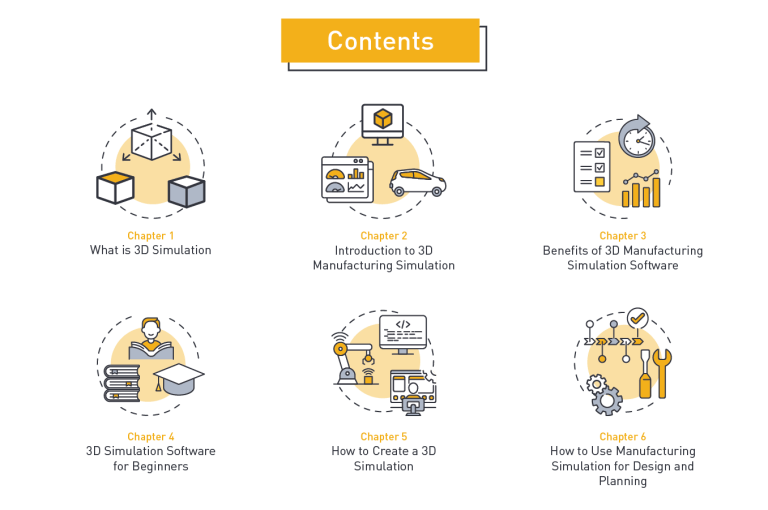
3D Manufacturing Simulation Software: The Ultimate Guide (Videos Included)
This is your complete guide to 3D manufacturing simulation. Find how to get started with 3D simulation, the biggest benefits of simulation, how to ramp up your skills and much...

Robert’s Path to Working Life After Learning Visual Components at the University
Learning simulation software can help you become more competitive in your job search once you graduate. Here's how learning Visual Components helped Robert land a job.